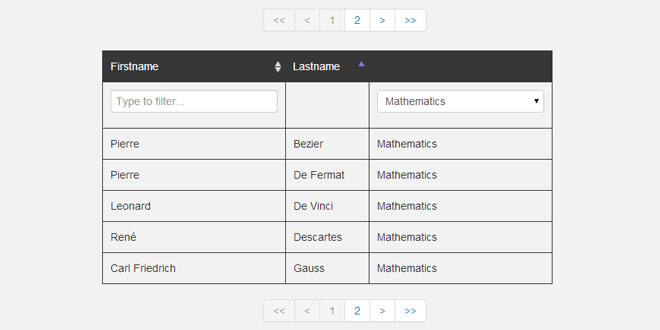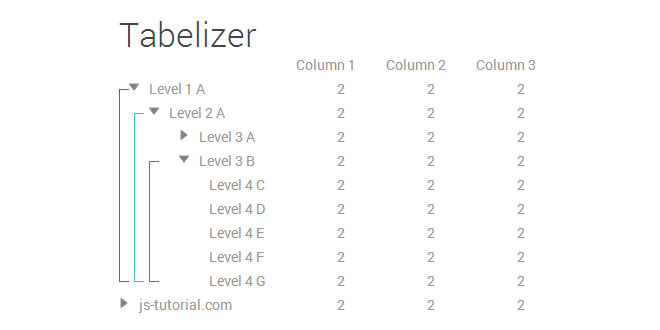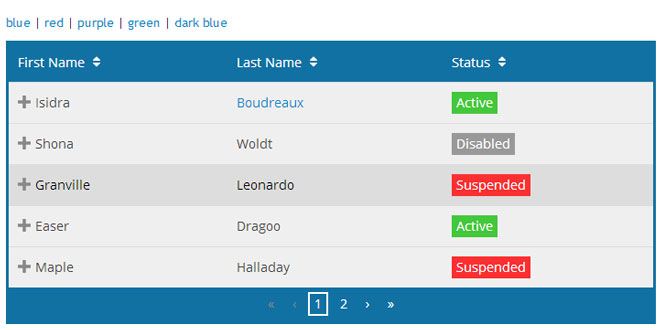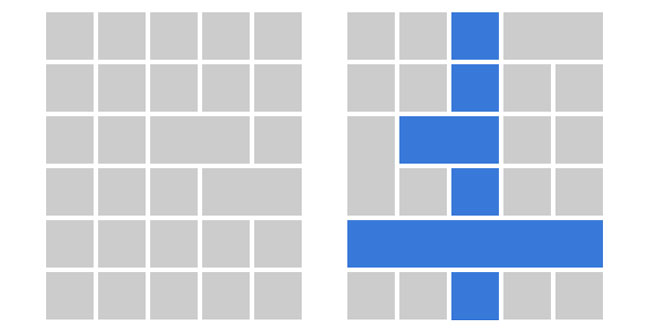Download
Demo
- Overview
- Documents
User Rating: 0/5 ( 0 votes)
Your Rating:
Datatable is a jQuery plugin for dynamic datatables with pagination, filtering and ajax loading.
Source: github.com
1. INCLUDE CSS AND JS FILES
<link rel="stylesheet" type="text/css" media="screen" href="http://netdna.bootstrapcdn.com/twitter-bootstrap/2.3.1/css/bootstrap-combined.min.css"> <link rel="stylesheet" type="text/css" media="screen" href="stylesheets/datatable-bootstrap.min.css"> <script type="text/javascript" src="http://ajax.googleapis.com/ajax/libs/jquery/1.9.1/jquery.min.js"></script> <script type="text/javascript" src="http://netdna.bootstrapcdn.com/twitter-bootstrap/2.3.1/js/bootstrap.min.js"></script> <script type="text/javascript" src="javascripts/datatable.min.js"></script>
2. HTML
<div class="paging"></div>
<table>
<thead>
<tr>
<th>Firstname</th>
<th>Lastname</th>
<th></th>
</tr>
</thead>
<tbody>
<tr>
<td>Linus</td>
<td>Torvalds</td>
<td>Computer Science</td>
</tr>
<tr>
<td>Brian</td>
<td>Kernighan</td>
<td>Computer Science</td>
</tr>
<tr>
<td>Blaise</td>
<td>Pascal</td>
<td>Mathematics</td>
</tr>
<tr>
<td>Larry</td>
<td>Page</td>
<td>Computer Science</td>
</tr>
<tr>
<td>Richard</td>
<td>Hamming</td>
<td>Mathematics</td>
</tr>
<tr>
<td>Grace</td>
<td>Hopper</td>
<td>Computer Science</td>
</tr>
<tr>
<td>Pierre</td>
<td>Bezier</td>
<td>Mathematics</td>
</tr>
<tr>
<td>Shigeru</td>
<td>Miyamoto</td>
<td>Computer Science</td>
</tr>
<tr>
<td>Leslie</td>
<td>Lamport</td>
<td>Computer Science</td>
</tr>
<tr>
<td>Rasmus</td>
<td>Lerdorf</td>
<td>Computer Science</td>
</tr>
</tbody>
</table>
<div class="paging"></div>
3. JAVASCRIPT
$('#example-table').datatable({
pageSize: 5,
sort: [true, true, false],
filters: [true, false, 'select'],
filterText: 'Type to filter... '
}) ;
4. OPTIONS
The current available options that can be passed to datatable are shown in the following table:
| Option | Default value | Explanation | |
|---|---|---|---|
| data | See the data part below for more information. | ||
| tableClass | 'datatable' | The HTML class for the table. | |
| pagingDivSelector | '.paging' | The jQuery selector for paging divs. | |
| pagingDivClass | 'pagination pagination-centered' | The HTML class which will be added to the paging div. | |
| pagingListClass | '' | The HTML class which will be added to the <ul> tag inside the paging div. | |
| counterDivSelector | '.loading' | The jQuery selector for counter divs. | |
| counterText | See below. | ||
| loadingDivSelector | '.loading' | The jQuery selector for the ajax loading div. | |
| sort | false | See the sort part below for more information. | |
| sortKey | undefined | The default sort key (if sort enable). | |
| sortDir | 'asc' | The default sort direction ('asc' or 'desc'). | |
| nbColumns | -1 | The number of columns. If not specified will be find according to the number of <th> tags in the head of the table. | |
| pageSize | 20 | The number of elements that will be shown on each page. | |
| identify | false | The key to use for check if 2 element are equals. Can also be a function. | |
| pagingNumberOfPages | 9 | The number of pages that will be shown on the pagination list. | |
| filters | See the filter part below for more information. | ||
| filterText | Search... | The placeholder for the filter input. | |
| filterInputClass | '' | The HTML class for search input. | |
| filterSelectClass | '' | The HTML class for search select. | |
| onChange | function (old, new) {} | A callback call before page is changed. | |
| beforeRefresh | function () {} | A callback call before each refresh. | |
| afterRefresh | function () {} | A callback call after each refresh. | |
| lineFormat | See below. | ||
| firstPage | << | First page link text (set to false to do not show the link). | |
| prevPage | < | Previous page link text (set to false to do not show the link). | |
| nextPage | > | Next page link text (set to false to do not show the link). | |
| lastPage | >> |
Last page link text (set to false to do not show the link). |
|
5. COMMANDS
Some commands are available with datatable plugin, you can call a command like this way:
$('#MyTable').datatable(command, args) ;
Available commands are:
| Command | Args | Info |
| destroy | Remove the datatable. | |
| option | Option name, option value | Set a option value (the data options can not be set this way). |
| page | Page number | If a argument is specified, load the specified page, otherwize return current page number. |
| select | ID | Retrieve the first element found with the specified ID. |
| insert | Element | Add the specified element to the data array. |
| update | ID, Element | Update the first element found with the specified ID with the new specified data. |
| delete | ID | Remove the first element found with the specified ID. |
Some options required an ID, how element are compared is specified by identify option. Ifidentify is a string, then element are compared using this key. If identify is a function, 2 elements are equals if identify returns true. Examples:
/* EXAMPLE 1 */
/* Two elements E1 and E2 are equals if E1.id === E2.id. */
$('#MyTable').datatable({identify: 'id'}) ;
/* Delete the first element E found such as E.id === 4. */
$('#MyTable').datatable('delete', 4) ;
/* EXAMPLE 2 */
$('#MyTable').datatable({identify: function (id, E) { return id.toUpperCase() === (E.firstname.toUpperCase() + ' ' + E.lastname.toUpperCase() ; }}) ;
/* Update ISAAC NEWTON. The update function will update all the field contains in the second parameter. */
$('#MyTable').datatable('update', 'ISAAC NEWTON', {field: "Mathematics"}) ;
 JS Tutorial
JS Tutorial